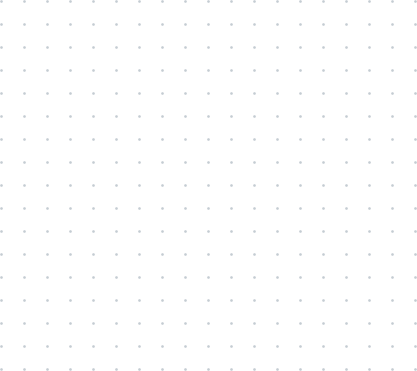
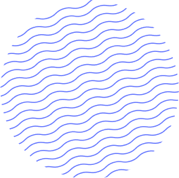
In-Person Private Tutoring
AutoCAD Tutors Near Me
Less than 1% of all applicants become in-person AutoCAD tutors for our company. We have a nationwide roster of subject experts, seasoned educators, and curriculum specialists eager to help. Reach out and we’ll connect you with a top-tier tutor!
CALL US NOW: 888-819-4833
In-person AutoCAD tutors near me have graduated from






Let us help
Connect you with a Tutor
An Architect's Dream
Samantha Patel
A Powerful Tool for Engineers
Emily White
Efficient and Reliable for Interior Design
Harper Sanchez
A Game-Changer in the Construction Industry
Daniel King
What people say about AutoCAD tutors near me
Darian
Studied: AutoCAD
Louis
Studied: AutoCAD
AutoCAD Tutoring Near Me; things you should know
AutoCAD is a computer-aided design (CAD) software used for creating 2D and 3D designs and drafting. It is widely used in industries such as architecture, engineering, and construction for creating precise and accurate technical drawings. In simpler terms, AutoCAD allows users to digitally create and manipulate designs, making it a powerful tool for design professionals.
AutoCAD is typically used by students at the high school and college level, as well as professionals in various industries. It is a useful skill to have in fields such as architecture, engineering, and interior design, where technical drawings are regularly required. Some high schools also offer AutoCAD courses as part of their technical education curriculum.
The topics covered in AutoCAD include basic drawing and editing tools, dimensioning and annotations, 3D modeling, and visualizing and presenting designs. It also includes advanced features such as parametric constraints and customized tool palettes. AutoCAD is a complex software with a wide range of capabilities, so the topics covered can vary depending on the level of proficiency and the specific needs of the user.
In-person AutoCAD tutoring offers several benefits over self-learning or online courses. Firstly, a tutor can provide personalized instruction and guidance tailored to the individual's needs and learning style. They can also provide real-time feedback and support, which can be invaluable for beginners. Additionally, in-person tutoring allows for hands-on practice and problem-solving, which can enhance understanding and retention of the material. Furthermore, a tutor can also offer industry-specific insights and tips, making the learning experience more practical and relevant.

Solidify your preferences and requirements

Interview, Curate, and connect

White Glove Management
FAQ for AutoCAD Tutoring
At Top Tier Tutoring, we understand the many financial pressures that often accompany the life of any given student. Books, laptops, camps, extracurriculars—while nurturing, these essential resources can also become a heavy burden for families and schools everywhere. Just as each child’s struggles and interests will vary, so too will their needs. Some students may require direct support in order to close a learning gap with the rest of their peers. Others may be far ahead, hungering for enrichment, and wanting to delve deeper into a specific topic or module. Likewise, in certain cases, one student may only be in need of test preparation, while for another, we may suggest a highly-involved, continuous program in order to grasp the fundamental concepts of a class. As such, it is our belief that no student should have to sacrifice a quality, customized education due to economic constraints. This is why we are always committed to building a tutoring plan that adapts to the idiosyncratic needs of every child, and every budget. If you contact us by phone or through our website, we will work with you to ensure that your student is afforded the highest quality of mentorship, instruction, and care.
The frequency and duration of tutoring can depend on a number of factors. These can include student availability, initial academic level, and workload. Our tutors provide suggestions with reference to each student, according to the greater learning outcomes obtained from educational data around the world. Nevertheless, ultimate discretion rests in the competent hands of the parents and schools that we work with. In most cases, we propose one to three direct sessions per week, which aligns with the modern standards of high-impact tutoring. In situations where there is a particularly large learning gap, it is also effective to employ a greater concentration of initial lessons at the start, which eventually taper down once the student gets back on track. Ultimately, there is no definitive frequency that works best for all children. Sports seasons and family circumstances shift throughout the school year, and we try to be as flexible as possible while keeping everyone on the right path. Likewise, our tutors are constantly engaged with progress reports and are quick to respond to academic developments. If a student falls behind on their goals, or instead excels far beyond them, we will adapt the frequency of sessions in accordance with those changes.
Popular Features AutoCAD Offers
1. Drawing and Editing Tools: AutoCAD provides a comprehensive set of drawing and editing tools for creating precise geometric shapes, lines, arcs, circles, and polygons. It also allows users to modify objects easily with commands like move, copy, rotate, and scale.
2. Layer Management: Layering allows users to organize and control the visibility of different elements in a drawing. This feature is essential for creating complex designs with multiple components.
3. Dimensioning: AutoCAD includes powerful dimensioning tools for adding linear, angular, radial, and diameter dimensions to drawings, ensuring accuracy and clarity in design documentation.
4. 3D Modeling: AutoCAD offers robust 3D modeling capabilities, enabling users to create complex 3D shapes, surfaces, and solids. It supports wireframe, surface, and solid modeling techniques.
5. Parametric Constraints: Parametric constraints allow users to apply and maintain relationships between objects in the drawing, ensuring that changes made to one element automatically update related elements.
6. Blocks and References: Blocks are reusable components that can be inserted into drawings, making it efficient to create repetitive elements. External references (Xrefs) allow users to link and collaborate on multiple drawings.
7. Annotations and Text: AutoCAD provides a variety of annotation tools for adding text, labels, and annotations to drawings. Users can also create tables, leaders, and callouts.
8. Hatch and Gradient Fills: Hatch patterns and gradient fills help users add depth and texture to drawings. They are useful for representing materials, patterns, or textures in architectural and engineering designs.
9. Printing and Plotting: AutoCAD allows users to prepare and customize layouts for printing and plotting. It supports various page setups, paper sizes, and plot styles.
10. Data Extraction: Users can extract data from drawings, including attributes from blocks and objects, to generate reports or perform quantity takeoffs.
11. Dynamic Blocks: Dynamic blocks are intelligent, customizable components that can change shape, size, or behavior based on user interactions, reducing the need for multiple block variations.
12. Sheet Sets: Sheet sets help manage and organize drawings and layouts for large projects. They facilitate batch plotting and ensure consistency across drawing sets.
13. Collaboration and Cloud Integration: AutoCAD offers cloud-based features and collaboration tools, allowing users to work on projects from different locations and collaborate with team members in real time.
14. Customization and Programming: AutoCAD supports customization through the use of AutoLISP, Visual Basic for Applications (VBA), and .NET programming, allowing users to create custom commands and routines.
15. 3D Printing and Export: AutoCAD can export 3D designs to STL files for 3D printing. It also supports various file formats for interoperability with other CAD software.
These are some of the popular features that make AutoCAD a versatile and widely-used CAD software in industries such as architecture, engineering, construction, and manufacturing. AutoCAD continues to evolve with each new version, offering improved tools and functionality to meet the demands of design professionals.



